Compendium Downloader¶
The Compendium Downloader feature will download the Markdown of the Draw Steel Compendium into your local vault.
IMPORTANT: The directory will get wiped clean every time the compendium is downloaded. Any files in the specified directory will be erased. Do not edit these files and don't put any notes in the compendium directory.
Also Important: The rules are still actively in development and are subject to change. If you create links to files in the Compendium, they are not guaranteed to exist in a future release. I will not be maintaining backwards compatibility. If you want to ensure the files don't change, set the Release Tag to a specific Release.
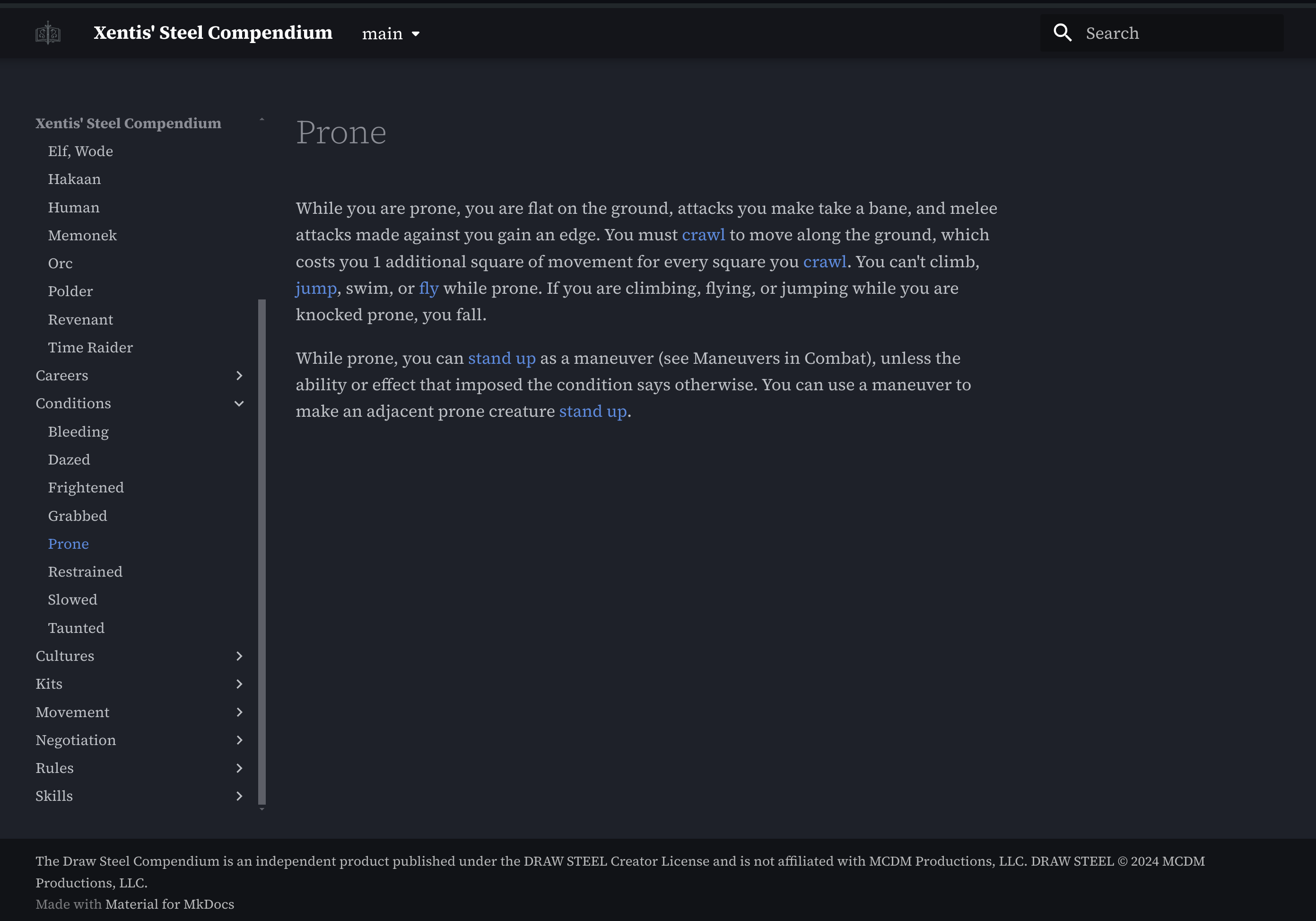
Quick Start¶
- Open the Draw Steel Elements settings
- (Optional) Edit the configuration
- Click the "Download Compendium" button

The Compendium will download into Destination Directory (DC Compendium in this case).
Configuration¶
In the Draw Steel Elements settings you can configure the downloader
- Release Tag
- Set to the name of a Release to "lock in" a specific version of the compendium.
- Optional: Leave empty to download the latest release
- Destination Directory
- Set to the path in your vault to store the Compendium
- Do not edit these files and don't put any notes in the compendium directory - they will get deleted!
- Default value:
DS Compendium
Command Palette¶
Downloading the compendium can also be triggered from the command palette:
- Open the Command Palette
- Search and execute
Draw Steel Elements: Download Compendium